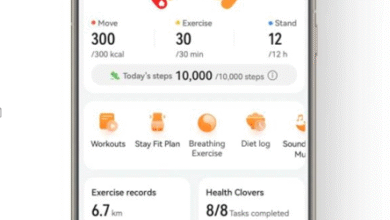Best Practices for Organizing Your Smartphone Photo Library

Smartphones have become our primary cameras, capturing countless moments—from daily routines to special events. Many people rely on powerful photography smartphones like the HONOR X9c to preserve these beautiful memories. However, constant snapping often leads to a cluttered gallery, making it frustratingly difficult to locate a specific photo when you need it. An organized photo library not only saves time but also transforms your collection from a source of stress into a joy to browse. It ensures your precious memories remain easy to access, simple to share, and safe from accidental loss. In this article, we will explore simple yet highly effective strategies to help you efficiently manage and organize your smartphone photos.
Regularly Delete Unwanted Photos
Remove Blurry, Duplicate, or Unnecessary Shots
The first step to a cleaner photo library is a regular purge of unwanted images, which includes deleting those blurry pictures, accidental screenshots, and multiple similar shots. This process might seem tedious at first, but it is incredibly effective in freeing up significant storage space and making your remaining photos more meaningful. You can make this a weekly or monthly habit, perhaps while commuting or watching TV, to prevent it from becoming a daunting task. Many phones even offer built-in tools to help you easily identify and remove duplicates quickly. By consistently curating your collection, you ensure that only your best memories remain.
Use “Recently Deleted” Folder for Final Review
After a cleaning session, always remember to check your device’s “Recently Deleted” folder before permanently erasing those files. This folder acts as a safety net, giving you a grace period to recover any photos you might have deleted by mistake. It is a good practice to review this folder one last time before it automatically clears out after typically 30 days. This simple habit provides peace of mind and prevents the accidental loss of important memories. Ultimately, it adds a final layer of protection to your organizing process.
Create Albums and Folders by Theme
Organizing your photos into albums based on themes, events, or years is one of the most powerful ways to bring order to your library. You could create albums for a specific vacation, your child’s school events, or even categories like “Home Recipes” or “DIY Projects.” This method allows you to group related photos together, making it much faster to find what you are looking for without endless scrolling. Most smartphone galleries make this process intuitive, allowing you to drag and drop photos into new or existing albums. Theming your albums turns your gallery into a well-structured visual diary of your life.
See also: Different Metal Bending Techniques in Manufacturing
Utilize Tags and Facial Recognition
Tag People for Easy Retrieval Later
Leveraging your smartphone’s facial recognition feature to tag people is a game-changer for organizing photos of friends and family. Once you tag someone, your phone can automatically group all photos featuring that person, allowing you to quickly pull up every picture of your best friend or your niece with just a few taps. This eliminates the need to manually search through hundreds of photos to find all the images from a recent family gathering. It is a set-it-and-forget-it tool that works in the background to keep your library sorted. This feature is especially invaluable for reliving memories centered around your loved ones.

Add Locations or Keywords for Searchability
Beyond tagging people, adding locations or custom keywords to your photos significantly enhances their searchability. For instance, searching for “beach” or “Paris” can instantly bring up all relevant photos from those trips or settings. This metadata acts like a powerful indexing system for your personal library, working alongside your albums to provide multiple ways to locate a memory. You can often add this information when you first save the photo or later when you are organizing your albums. It is a simple habit that pays off immensely when you need to find something specific quickly.
Backup and Sync Across Devices
A crucial part of organization is ensuring your photos are safely backed up and accessible across your devices. Utilizing cloud services allows your photos to be automatically synced from your phone to your tablet or computer, creating a seamless ecosystem. This not only protects your memories from loss due to a broken or lost phone but also means you can view and organize your photos on a larger screen, which is often easier. Setting up automatic backup provides peace of mind, knowing that every captured moment is securely saved without any manual effort. It is the final, essential step in a truly organized and secure photo management system.
Conclusion
An organized photo library is not a one-time project but an ongoing habit that integrates seamlessly into your digital life. By dedicating a few minutes each week to delete unwanted content, sort photos into albums, and utilize smart tags, you can maintain a clutter-free and enjoyable collection. The goal is to make your memories easy to access and relive, not buried in digital chaos. For instance, when you capture a beautiful, clear family portrait with a high-quality camera like the HONOR X9c cell phone 108MP OIS Motion Sensing Camera, you will be able to find and appreciate it instantly. By following these practical steps, you ensure your smartphone remains a treasure trove of memories, not a source of frustration.